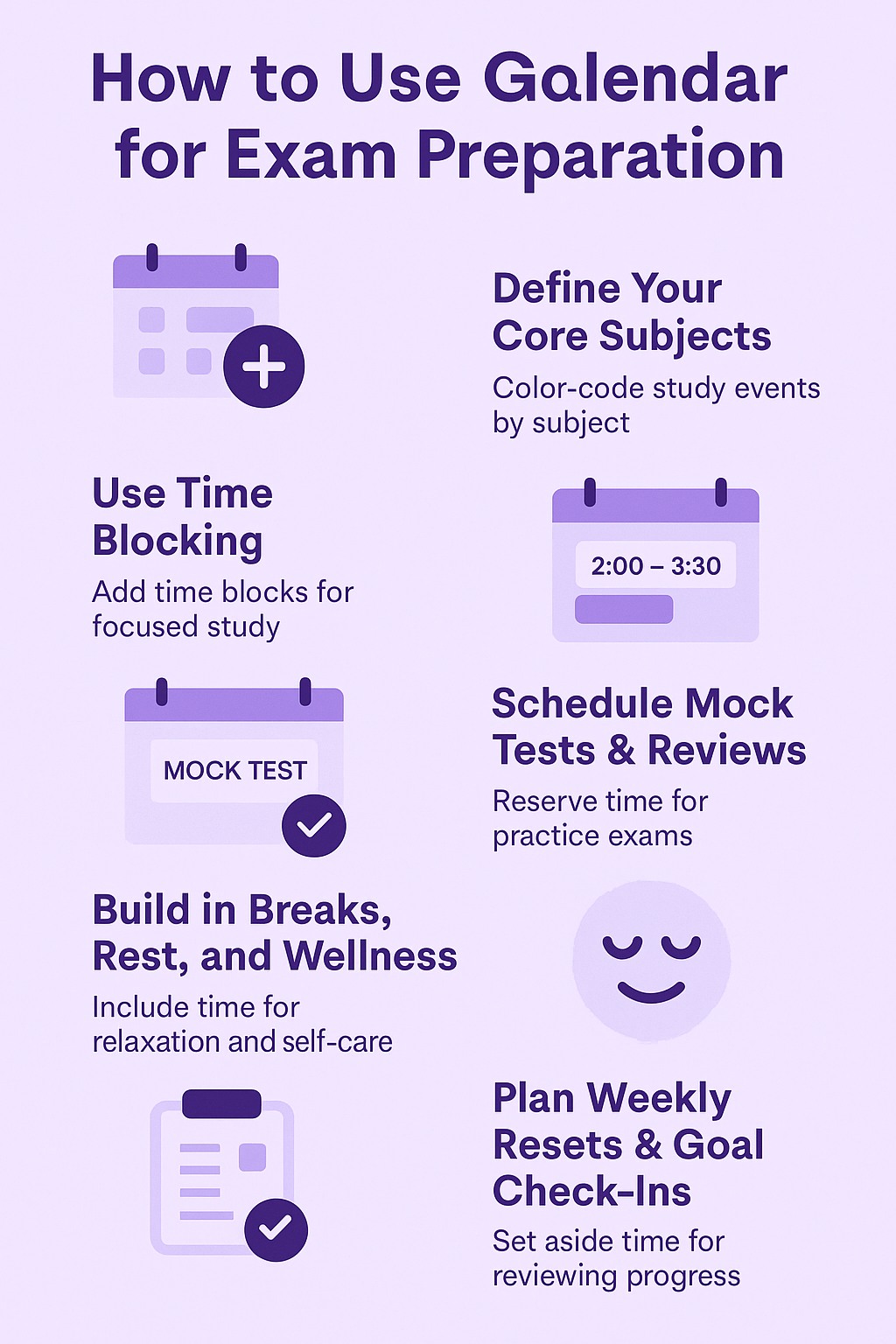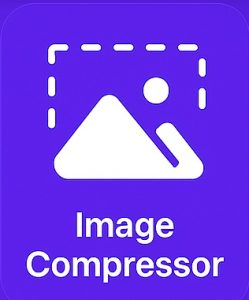Google Calendar for Exam Preparation
Preparing for exams like JEE, NEET, UPSC, or CAT can feel overwhelming without the right structure. The secret weapon? Google Calendar. While most students use it just for reminders, 99 percentilers and top rankers use Google Calendar as their personal productivity hub — planning study blocks, mock tests, revision cycles, and even breaks.
In this post, we’ll show you how to use Google Calendar for exam preparation, with step-by-step tips and free downloadable templates to get started instantly.
🧠 Why Use Google Calendar for Exam Preparation?
Google Calendar isn’t just for meetings and birthdays. It offers features like:
-
Time blocking for study sessions
-
Color-coded subjects and task types
-
Weekly/daily overviews
-
Notifications for mock tests or topic revision
-
Sync across phone, tablet, and laptop
Bonus: It’s 100% free, and mobile-friendly.
✅ Step-by-Step Guide to Using Google Calendar for Exam Prep
1. 🗓️ Set Up a Study Calendar (Use a Separate Calendar)
Start by creating a dedicated exam prep calendar to keep it clutter-free.
How:
-
Open Google Calendar
-
Click the “+” beside “Other Calendars”
-
Choose Create New Calendar, name it something like “NEET 2025 Study Plan” or “JEE Prep”
Now everything related to your study schedule will be in one clean place.
2. 🎯 Define Your Core Subjects & Use Color Coding
Color-code each subject for instant visual clarity.
Example:
-
Physics – Red
-
Chemistry – Blue
-
Biology – Green
-
Mock Tests – Purple
-
Breaks / Meditation – Yellow
Instagram hack: Top students share color-coded week-overviews to track balance between subjects.
3. ⏰ Use Time Blocking (Pomodoro or Deep Work Style)
Add events like “Physics – Thermodynamics Revision (2:00 PM to 3:30 PM)” as a time block. Set recurring blocks for daily subjects or weekly topics.
Pro tip:
Use the “Tasks” or “Goals” feature to mark daily/weekly targets.
Example:
-
“Complete 50 MCQs – Electrostatics”
-
“Revise Class 11 Inorganic Chemistry Notes”
4. 🧪 Schedule Mock Tests & Reviews
Reserve specific time blocks for full-length mock tests AND their review.
Structure:
-
Saturday, 10:00 AM – 1:00 PM: JEE Mock Test
-
Saturday, 4:00 PM – 5:30 PM: Mistake Review + Error Log Update
Important: Always include a review slot after tests. That’s where the growth happens.
5. 🌙 Build in Breaks, Rest, and Wellness
Toppers don’t study 24/7. They build smart recovery time.
Add events like:
-
Evening Walk – 6:00 PM
-
Mindfulness/Meditation – 9:00 PM
-
Screen-Free Hour – 10:00 PM
Your brain needs to recharge. Add it to the calendar so it’s non-negotiable.
6. 🔁 Plan Weekly Resets & Goal Check-Ins
Every Sunday, block 30–60 minutes for:
-
Reviewing what you covered
-
Adjusting upcoming week’s schedule
-
Setting weekly goals
You can name the event “📊 Weekly Review + Plan Ahead” and repeat it every week.
📂 Free Google Calendar Templates
To make it easy, we’ve created ready-to-use templates for you:
🔗 Download Your Free Templates:
-
JEE/NEET Weekly Study Planner (Google Calendar format)
-
Mock Test Calendar (Pre-filled for 3 months)
-
Daily Routine Template (Pomodoro Style)
👉 Click here to download templates (Replace with actual links)
💡 Toppers’ Bonus Tips (Seen on Instagram Stories)
-
Use emojis in calendar titles to make it fun and visual
-
Sync calendar with Google Tasks for to-do tracking
-
Add links to notes/resources in event descriptions
-
Use “Focus Mode” on phone during time blocks
-
Review your calendar each night before sleeping
Final Thoughts
Using Google Calendar for exam preparation isn’t about being fancy — it’s about being intentional. It brings structure, focus, and flexibility into your preparation. With consistency, this one tool can become your virtual study coach.
So go ahead, set up your custom calendar, download the templates, and start studying smarter today!